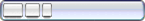
Now loading, please wait
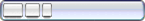











 Add a one-answer question
Add a one-answer question

 |
| 
 shows that you can move an object accross the page.
shows that you can move an object accross the page. allows you to change the order of questions.
allows you to change the order of questions. and
and  are only there to help you have a global vision of your quiz.
are only there to help you have a global vision of your quiz.






